If you’re searching for an affordable, portable laptop that excels at everyday tasks like browsing, streaming, and schoolwork, the Acer Chromebook 315 is a standout option. Priced competitively, this purple-hued Chromebook combines a 15.6-inch Full HD display, a reliable Intel Celeron N4500 processor, and a 10-hour battery life, making it ideal for students and home users in 2025. Let’s dive into what this device offers and why it might be the perfect fit for you.
Key Specifications
- Display: 15.6-inch Full HD (1920 x 1080), LED, matte/non-glare finish, 10.5mm narrow bezels
- Processor: Intel Celeron N4500 (dual-core, 1.1GHz base, up to 2.8GHz boost, 4MB cache)
- RAM: 4GB LPDDR4
- Storage: 128GB total (64GB eMMC + 64GB SD card included)
- Operating System: Chrome OS
- Battery Life: Up to 10 hours
- Weight: 3.53 lbs
- Dimensions: 14.42″ L x 9.61″ W x 0.79″ Th
- Extras: Numeric keypad, Wi-Fi 6, Bluetooth 5.1, USB Type-C, protective sleeve, purple finish
HP 255 G10 Laptop Review: Budget-Friendly Powerhouse for Work and Play in 2025
Why the Acer Chromebook 315 Stands Out
1. Vibrant 15.6-Inch Full HD Display
The Acer Chromebook 315 features a 15.6-inch Full HD screen with a resolution of 1920 x 1080, delivering sharp and colorful visuals. The matte, non-glare finish reduces eye strain, making it great for long study sessions or streaming your favorite shows. Framed by slim 10.5mm bezels, the display maximizes screen space, offering an immersive experience for movies, video calls, or online classes. For a budget laptop, this level of screen quality is a rare treat.
2. Reliable Performance for Everyday Tasks
Powered by the Intel Celeron N4500 processor, this Chromebook handles basic tasks with ease. With a dual-core design, a base clock of 1.1GHz (boosting to 2.8GHz), and a 4MB cache, it’s well-suited for web browsing, Google Docs, Zoom calls, and light multitasking. The 4GB of LPDDR4 RAM ensures smooth operation under Chrome OS, though it’s not built for heavy workloads like video editing or gaming. For students and home users, this performance is more than sufficient for daily productivity.
3. Ample Storage with a Bonus SD Card
Storage totals 128GB, split between 64GB of eMMC (fast, built-in solid-state storage) and a 64GB SD card included in the box. While not upgradeable, this capacity works well for cloud-based users who rely on Google Drive or other online storage. It’s plenty for documents, photos, and offline files, making it practical for school assignments or casual home use.
4. All-Day Battery Life
With up to 10 hours of battery life on a single charge, the Acer Chromebook 315 keeps you going through a full day of classes, work, or entertainment. The USB Type-C AC adapter supports fast charging, so you can quickly top up when needed. This long-lasting battery is a game-changer for students on campus or anyone working remotely.
5. Lightweight and Portable Design
At just 3.53 lbs and 0.79 inches thick, this Chromebook is easy to slip into a backpack or carry around the house. The sleek purple design adds a fun touch, while the included protective sleeve keeps it safe on the go. The full-sized keyboard, complete with a numeric keypad, offers comfortable typing for essays, spreadsheets, or casual browsing.
6. Chrome OS: Simple, Secure, and Fast
Running on Chrome OS, this laptop boots up in just 8 seconds and provides a user-friendly interface that’s perfect for beginners. It comes with built-in malware protection and automatic updates, ensuring your device stays secure without extra effort. Students will love the compatibility with Google Workspace (Docs, Sheets, Slides) and Android apps via the Google Play Store, blending productivity with entertainment seamlessly.
7. Modern Connectivity
The Acer Chromebook 315 supports Intel Wireless Wi-Fi 6 AX201 (dual-band 2.4GHz and 5GHz) and Bluetooth 5.1 for fast, stable connections. USB Type-C ports allow for charging and accessory connections, while the flare-reducing webcam ensures clear video calls—ideal for online learning or catching up with family.
Who Should Buy This Chromebook?
- Students: The lightweight design, long battery life, and Full HD display make it a top pick for schoolwork, research, and virtual classes.
- Home Users: Perfect for browsing, streaming Netflix, or managing household tasks, all at an affordable price.
- Budget Buyers: If you want a reliable laptop for basic needs without breaking the bank, this is a smart choice.
How It Compares
Compared to similar budget Chromebooks like the Lenovo IdeaPad 3 or Samsung Chromebook 4, the Acer Chromebook 315 offers a larger 15.6-inch Full HD display and Wi-Fi 6 connectivity, giving it an edge in visuals and internet speed. While some competitors might include touchscreens, the Acer’s included 64GB SD card and protective sleeve add extra value for the price.
Pros and Cons
Pros
- Affordable price with solid performance for the cost
- Large, crisp 15.6-inch Full HD display
- Lightweight and portable with a protective sleeve included
- 10-hour battery life for all-day use
- Fast and secure Chrome OS experience
Cons
- 4GB RAM limits heavy multitasking
- Not suited for gaming or resource-intensive apps (integrated Intel UHD Graphics)
- No backlit keyboard, which may be inconvenient in dim lighting
Final Thoughts
The Acer Chromebook 315 is a fantastic option for home users and students in 2025 who need an affordable, portable laptop for everyday tasks. Its 15.6-inch Full HD display, Intel Celeron N4500 processor, and 10-hour battery life make it a reliable companion for browsing, streaming, and schoolwork. While it won’t handle heavy multitasking or gaming, its sleek design, included accessories, and Chrome OS efficiency make it a great value. Whether you’re a student tackling assignments or a home user enjoying media, this Chromebook delivers where it counts.
Have questions about the Acer Chromebook 315 or Chromebooks in general? Let me know in the comments!


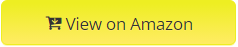
Best budget laptop for students 👌